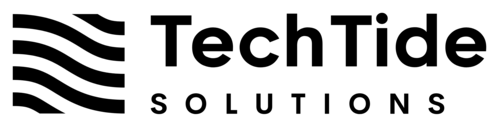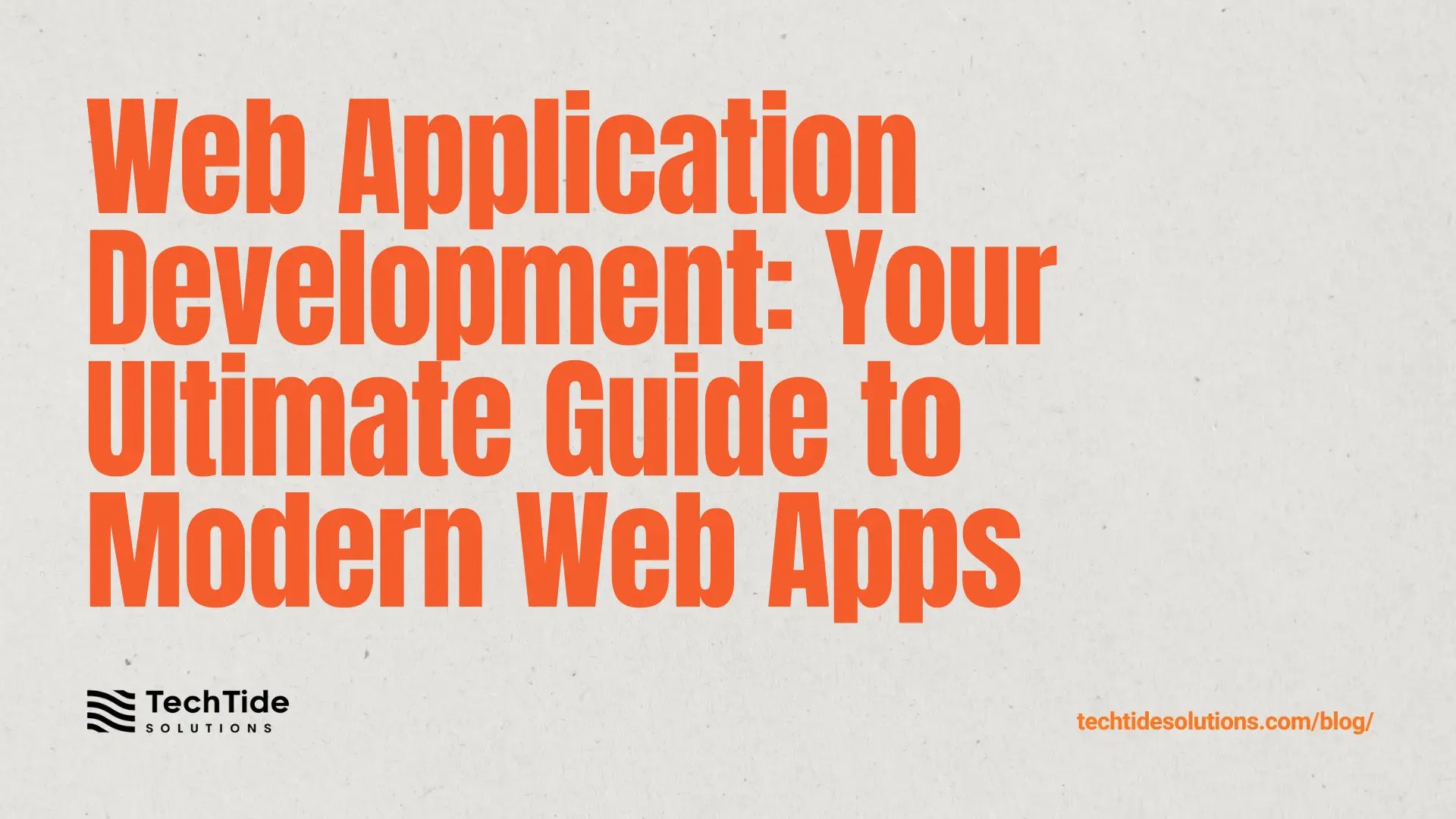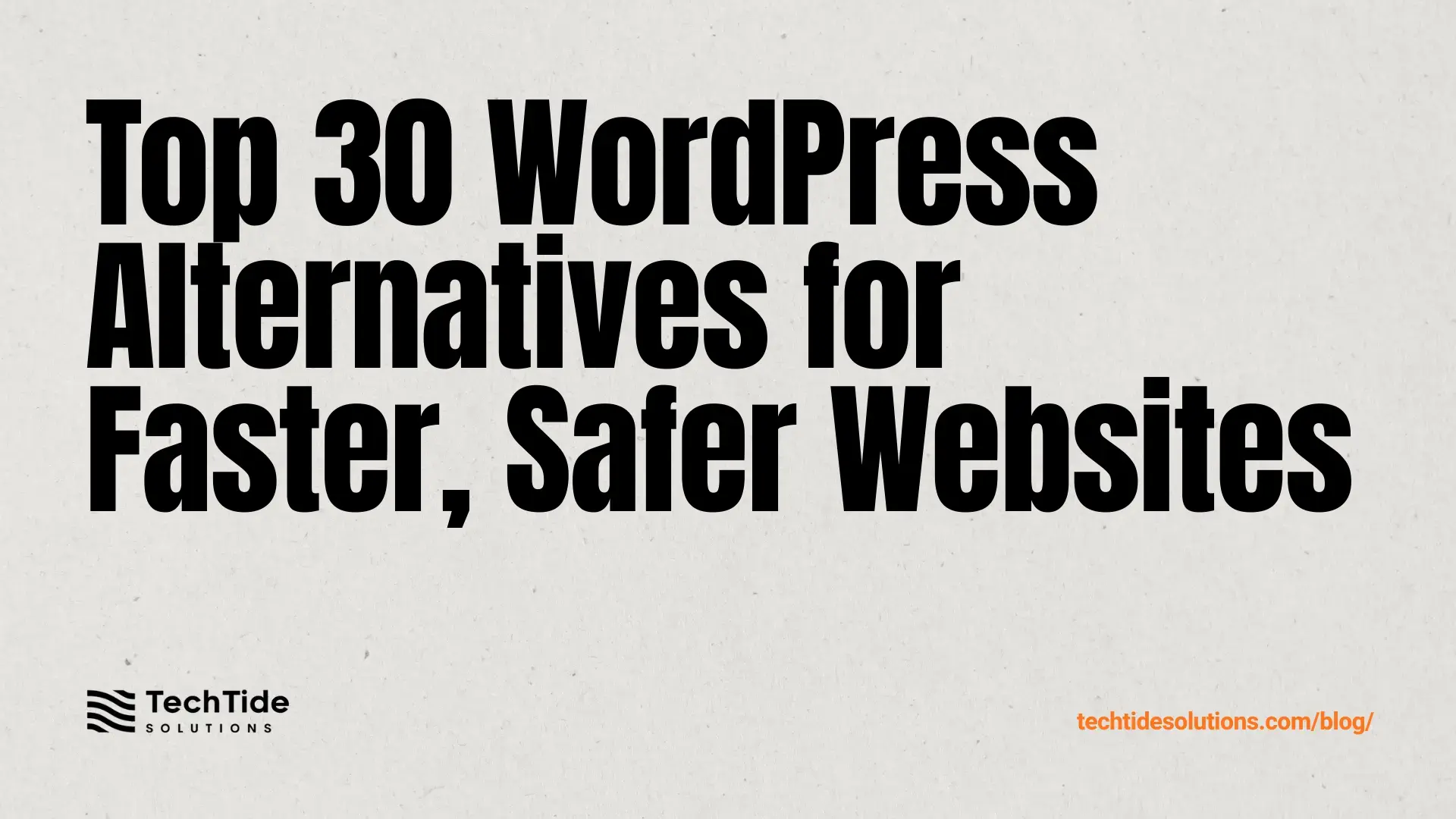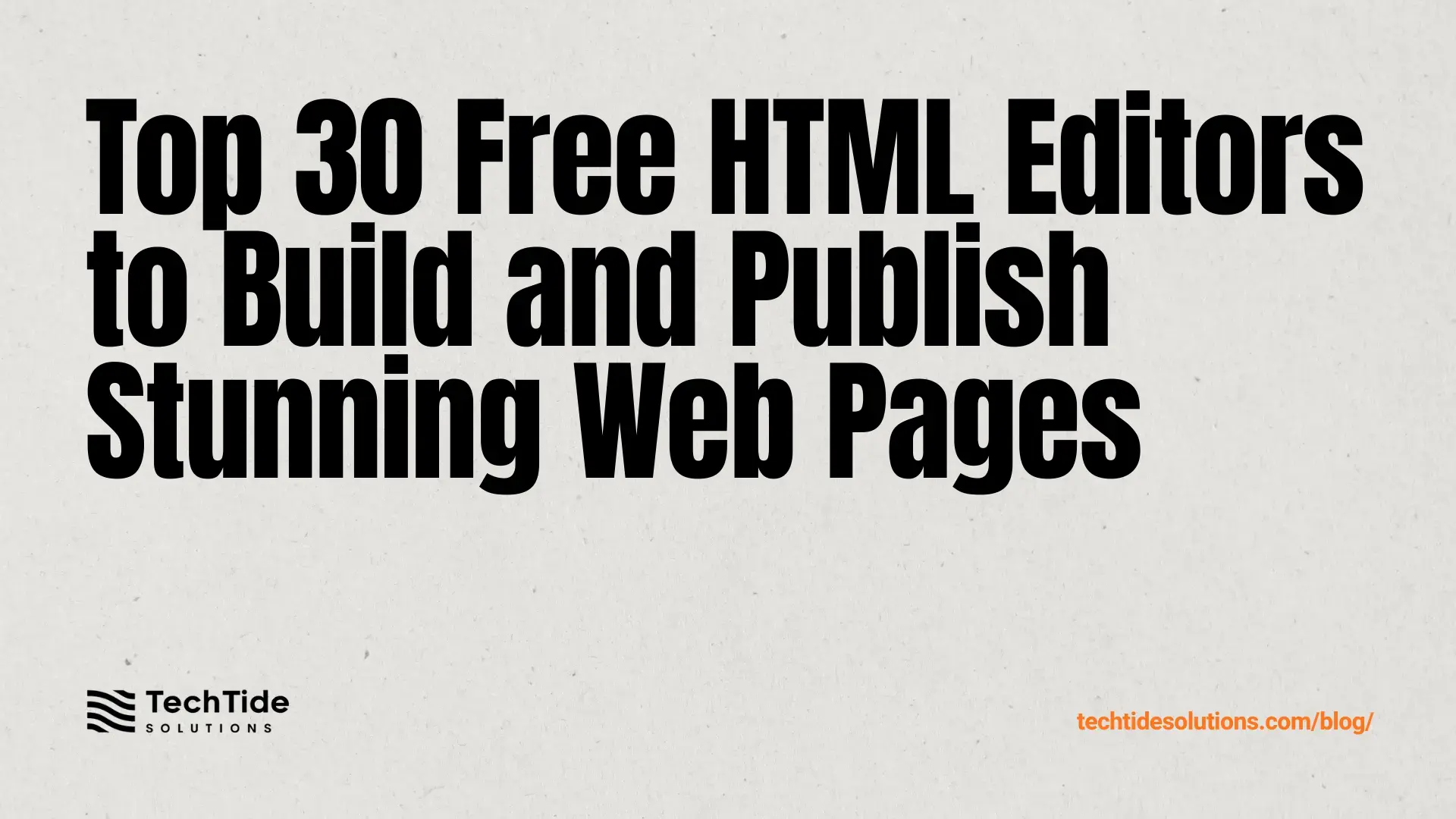As Techtide Solutions, we’ve watched the modern web evolve from hyperlinked brochures into living software that runs in your browser and your pocket. The stakes keep rising: according to Gartner, worldwide IT spending is forecast to reach $5.61 trillion in 2025, which is the broad economic canvas on which web applications compete, scale, and differentiate. In this guide, we translate that market momentum into practical choices—architectures, processes, and technical trade-offs—that determine whether your web app is merely serviceable or truly transformative.
Web Application Development Fundamentals and Key Differences From Websites
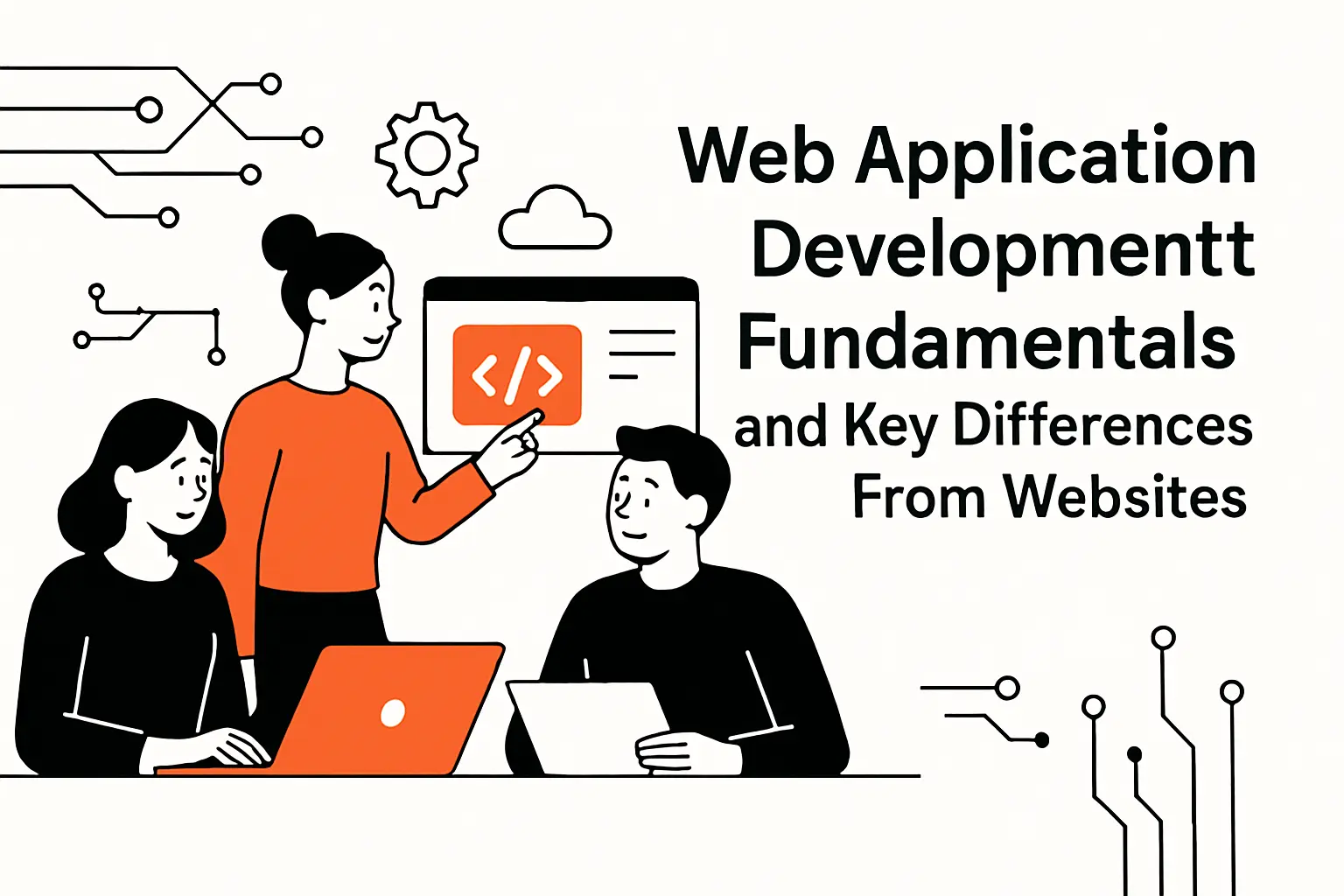
Before we dive into implementation, let’s calibrate the opportunity. Commerce is a powerful barometer of user behavior on the web, and Statista estimates that global retail e‑commerce sales reached $6 trillion in 2024, reminding us that the browser remains a core marketplace and a universal distribution channel for software experiences. We build web applications not only because they are accessible but because users already come to the web to act—browse, transact, collaborate, and learn.
1. What Web Application Development Means
When we say “web application,” we mean software delivered through standards-based web technologies—and therefore reachable by any user agent that understands HTML, CSS, and JavaScript—yet architected like an application rather than a set of static pages. In our own practice, the decisive property is bidirectional state: the user changes the system and the system responds with logic, not just content. This could be as granular as a budgeting app recalculating a forecast when you drag a slider, or as complex as a multi-tenant SaaS platform coordinating role-based access, background workflows, and real‑time collaboration.
The web’s long tail of capabilities—service workers, storage APIs, WebAssembly, streams, push, and device APIs—lets us compose experiences that used to demand native binaries. That composition is the art: we’re constantly balancing constraints like latency, consistency, progressive enhancement, and maintainability. The pragmatic advantage is enormous. Users don’t have to install anything, and your teams can ship and iterate as fast as your deployment pipeline allows.
Why our definition matters
We’ve rescued products that stalled because they were built like websites when they needed to be apps: no client-side state management, no API discipline, no offline strategy. The result was brittle code and throttled user journeys. Start with the application mindset, and even a content-heavy experience can scale into a platform.
2. Web Applications vs Websites: Input Versus Output
We draw the line at intentionality. A website primarily outputs information; a web application expects input and transforms it into meaningful system state. The distinction sounds academic until you price features. A site that lists inventory can get by with server-side content rendering and cache headers; a web application that manages carts, wish lists, and loyalty tiers must treat the browser as an active participant, with client-side routing, optimistic UI, and conflict resolution for concurrent updates.
Consider an internal analytics “portal.” If stakeholders only need static dashboards updated periodically, a site will do. If they need ad‑hoc querying, collaborative annotations, and custom alerts, you’re designing an application. The taxonomy matters because it shapes performance budgets, staffing, and test strategy. It’s also how we keep scope honest during discovery: every new interaction that alters state implies data modeling, error handling, observability, and security controls.
3. Progressive Web Applications and Offline Capabilities
PWAs are the web at its most resilient. We treat offline as a first-class requirement in any workflow where a user might be on a plane, in a basement facility, or behind a corporate proxy. This is less about a specific technology and more about an attitude: fail soft, cache smart, and sync deliberately. Service workers let us intercept requests and respond from caches or background queues. We apply an app shell pattern so core UI loads immediately, then hydrate progressively. When connectivity returns, background sync flushes pending writes and resolves conflicts according to domain rules.
One of our favorite field stories: a healthcare client needed clinicians to record observations in areas with unreliable connectivity. We shipped a PWA that buffered secure writes locally, encrypted at rest in the browser, and performed reconciliation when back online. The result was not just reliability; it restored clinicians’ confidence that technology would stay out of the way.
Related Posts
- Choosing Web App Development Services: A Practical Guide to Selecting the Right Partner
- Web Application Development Tutorial: A Beginner Roadmap to Building and Launching Web Apps
- Web App Ideas: Trending Concepts, Profitable Niches, and Beginner Projects to Build in 2026
- What Is a Web Based Application? Definitions, Architecture, Types, and Examples
- Web App Deployment Best Practices: An Actionable, Zero‑Downtime Guide
Designing for graceful degradation
We design loading and error states the way we design core screens—purposefully. Skeleton UIs, retry affordances, and user-visible sync statuses remove mystery. Users accept momentary gaps, but not silent failure.
4. Common Use Cases and Examples
We see durable patterns across sectors. In fintech, browser-first onboarding and dashboards are table stakes. The differentiator is analytics workspaces with live prices and custom alerts. In education, desktop authoring tools now live in the browser. They support collaborative editing and role-aware grading. In logistics, internal web apps coordinate dispatch, inventory, and compliance. They integrate barcode scanners through modern device APIs. Creative software is increasingly web-native too: design tools, audio workbenches, and video editors leverage WebAssembly and GPU acceleration to push past the old ceiling of what “a website” could do.
These use cases prove a theme: the modern web is a universal runtime for business logic, not just a delivery mechanism for content. Treat it accordingly, and you can replace a patchwork of siloed tools with a cohesive application surface that follows users wherever they work.
Architecture and Application Types in Web Application Development
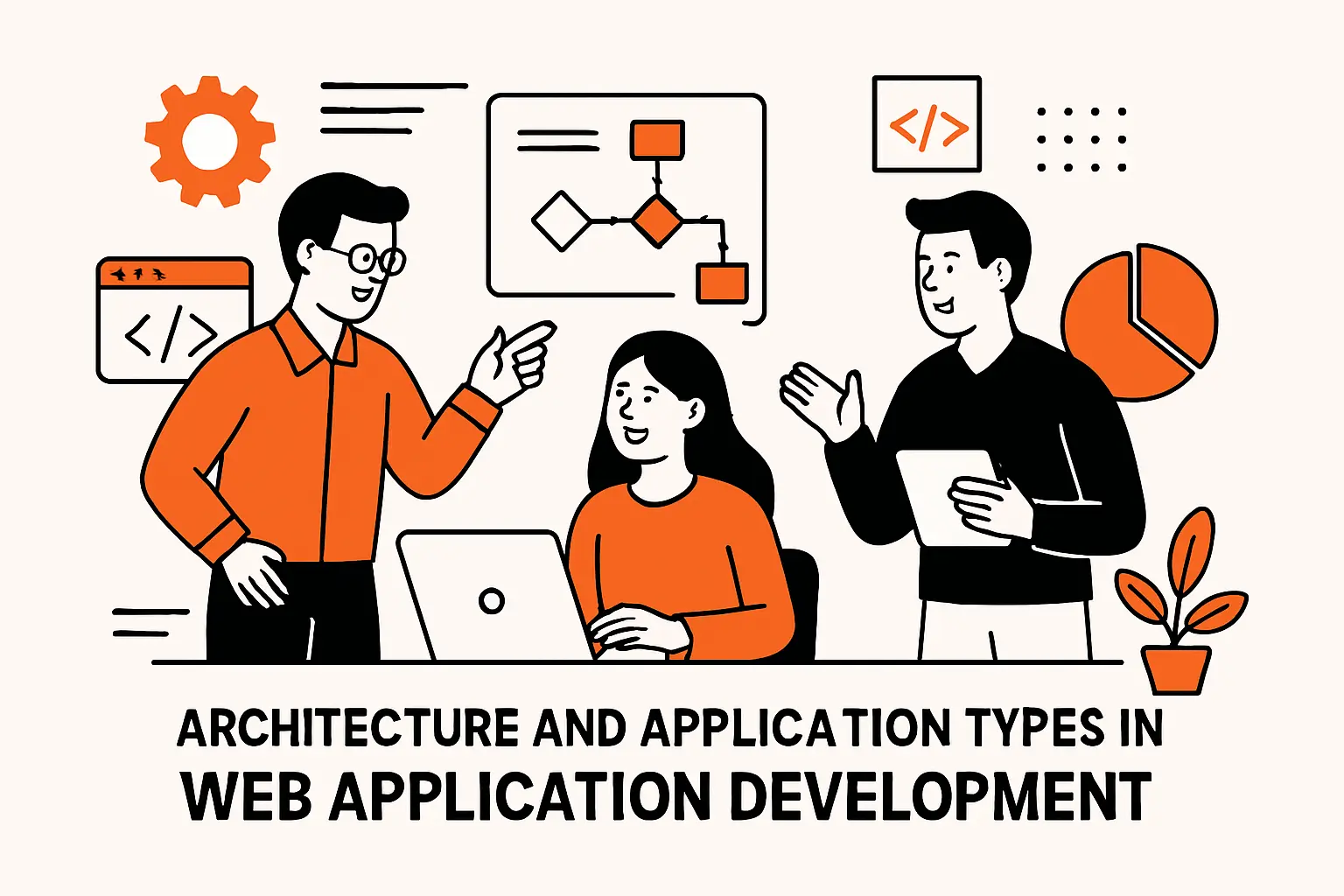
Architecture is never chosen in a vacuum; it responds to market forces shaping expectations for real‑time, intelligent, and secure experiences. Investor activity mirrors the shift: CB Insights reports that AI funding hit $47.3B in Q2’25, catalyzing demand for architectures that can stream, infer, and update without friction. Against that backdrop, the right architecture is the scaffolding for speed and maintainability—not an academic exercise but an operational hedge against uncertainty.
1. Three-Tier Architecture: Presentation, Business, and Data Layers
The classic separation—presentation, business logic, and data—remains powerful because it isolates change. We see it as a spectrum rather than a rigid stack. Presentation includes server-rendered views and client-rendered components; business logic spans synchronous request handling as well as asynchronous jobs and event processing; data encompasses operational stores, caches, and analytical sinks.
In practice, we avoid false purity. A server-rendered landing page with sprinkled interactivity is still presentation. A domain service that enforces pricing rules is business logic even if it runs inside an API gateway. A query that joins transactional data with a materialized view blends operational and analytical concerns; it just needs guardrails. The goal is to enable independent deployment and scaling of concerns without fragmenting the developer experience.
Where we bend the rules
For latency-sensitive interactions, we sometimes co‑locate a read model in the presentation tier using edge caches or replicated search indexes. Read-only duplication of state is fine; what demands discipline is the write path, which must converge on a single source of truth.
2. Single-Page Applications and Client–Server Communication
SPAs shine when you need high interactivity, custom workflows, or heavy client-side state. But they succeed only if the client–server contract is explicit. We insist on versioned APIs, idempotency for mutations, and well‑documented error codes mapped to human‑centered messages. For streaming interactions, we balance WebSockets, server‑sent events, and long polling based on network realities and proxy constraints. If SEO matters, we deploy hybrid rendering so the first view arrives from the server and subsequent navigation stays client‑side.
A common anti‑pattern we see is pushing complex conditional logic into the front end because it “feels faster.” The cost comes due when business rules change. Our heuristic: if a rule belongs to the business domain, keep it authoritative on the server and expose it as a function of inputs. The client can preemptively render outcomes and reconcile after the server confirms, preserving both speed and correctness.
3. Static, Dynamic, and Progressive Web Apps Overview
Static sites are unbeatable for content distribution, with pre-rendering and global caching. Dynamic server-rendered apps excel when you need personalization with strong data privacy because sensitive computations occur server-side. Progressive apps embrace a spectrum: they render server-first for fast initial paint, hydrate to enable rich interactivity, and layer in offline with service workers and local storage models.
We prefer a progressive posture for most product surfaces. It gives you the operational simplicity of server rendering for cold starts and the user delight of a responsive client application once hydrated. The decision is less about ideology than about where you want complexity to live and how you plan to test it.
4. APIs for Front-End and Back-End Communication
The API is your product for other teams—and for your own future self. Our baseline is to model resources with stable identifiers, treat writes as commands with clear preconditions, and express intent through nouns and verbs that mirror the domain language. For complex UIs, a query language can reduce over‑fetching and under‑fetching. For simpler domains, resource‑oriented endpoints with sparse fieldsets are easier to reason about and cache.
Security begins at the contract: authentication and authorization are not bolt‑ons. We treat tokens as capability grants and design permission checks as part of the domain model. We also document rate limits and provide test fixtures so consumers can simulate failures. When front ends and back ends evolve independently, contract tests and schema registries stop integration from becoming a guessing game.
The Web Application Development Process End to End
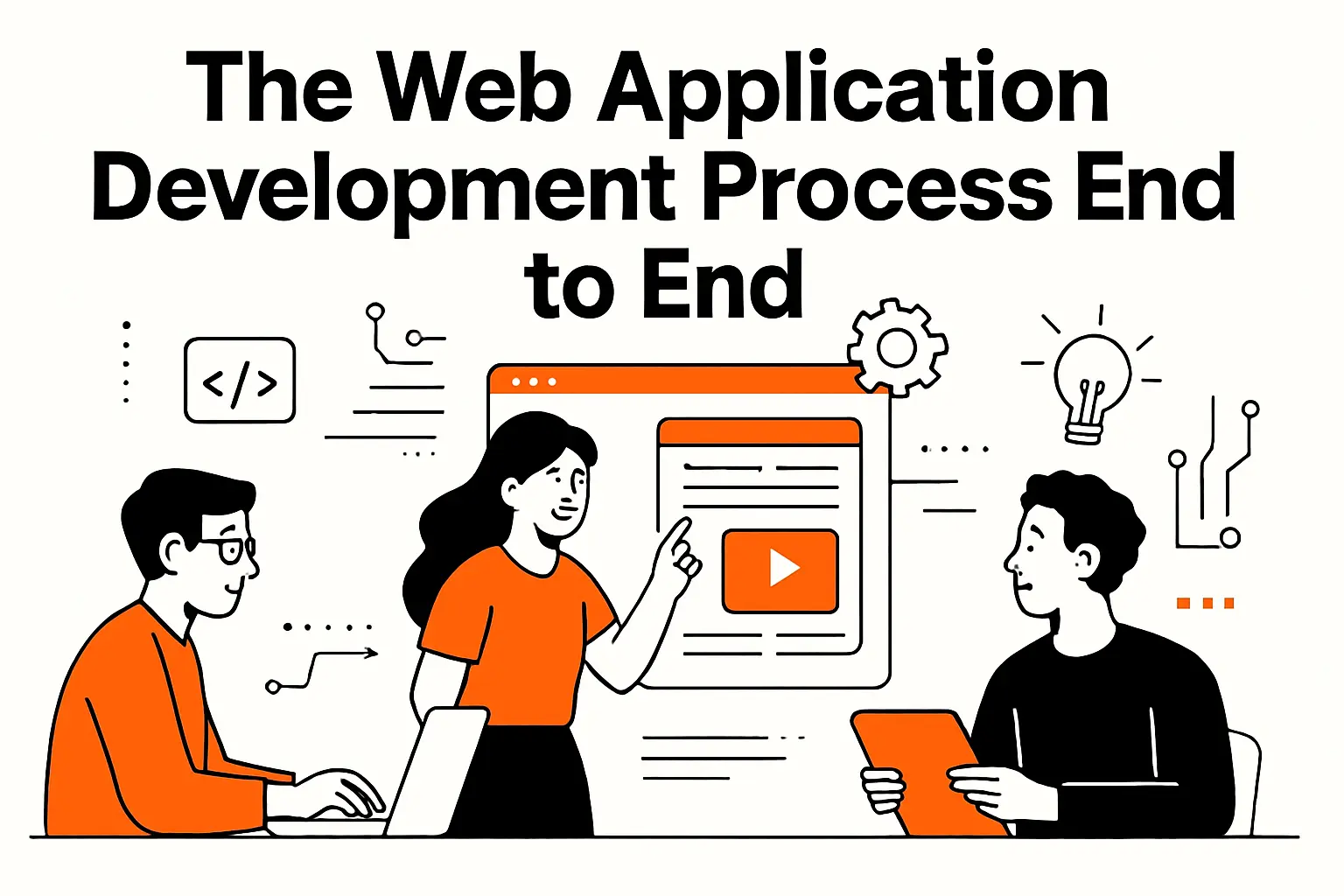
Process is leverage. As AI enters daily workflows, McKinsey found that 71 percent of respondents regularly use generative AI in at least one function, which tracks with our experience: the teams that capitalize on AI and automation also tend to tighten feedback loops, clarify ownership, and reduce waiting waste. A disciplined process is what turns a promising prototype into a reliable product.
1. Requirement Gathering and Planning
We begin with outcomes. What will the user be able to do that they cannot do today? We map these outcomes to jobs-to-be-done and codify acceptance criteria as behavior, not as UI screenshots. From there, we inventory constraints—compliance, data residency, latency, integrations—and convert them into non‑functional requirements. The goal is a crisp definition of success that guides prioritization when trade-offs bite.
Risk burndown starts early. Unknowns cluster around data sources, third‑party dependencies, and governance. We prototype the riskiest integration paths first and turn early learnings into architecture decisions. Planning then becomes a rolling wave: near‑term work is detailed; long‑term work remains thematic to preserve flexibility.
2. UX and UI Design With Wireframes and Prototypes
We design in layers. Wireframes test information hierarchy and task flow; lightweight prototypes test interaction patterns; high‑fidelity mocks validate visual accents and brand voice. In enterprise contexts, workflow discovery is gold. We shadow actual users and capture not only the happy path but also the workarounds and edge cases they never mention in meetings. Those “unofficial” flows often explain adoption friction more than any UI color choice ever will.
Prototypes also teach the team how features feel in the hand. Does a table need inline editing, or does a modal suffice? Should that filter persist across sessions? Testing with even a small cohort surfaces friction early and saves an order of magnitude of rework later.
3. Front-End Development: HTML, CSS, JavaScript, and Frameworks
On the front end, we treat the framework as an implementation detail. We structure code around features rather than technologies: a feature folder combines components, hooks, styles, and tests. We adopt a design system as an independent package to keep styling and behaviors consistent. Type‑safe APIs, state machines for complex flows, and ergonomics like keyboard navigation and focus management are part of “done,” not stretch goals.
We’ve leaned into patterns that reduce mental overhead: server components for initial fetch and render, streaming for progressive disclosure of content, and compiler‑assisted reactivity that keeps component trees predictable. When accessibility and performance are part of the component contract, product velocity increases because new features inherit those qualities by default.
4. Back-End Development: Business Logic and APIs
We model the domain before we model endpoints. Entities, aggregates, and events help us capture invariants—rules that must always hold—while leaving room for evolution. Commands change state; queries do not. We decouple transactional work from slow tasks via queues and schedule periodic jobs for maintenance and reconciliation.
Observability is a feature. Structured logs with correlation identifiers, distributed tracing, and metrics drive the feedback loop between production and planning. When a user sees a glitch, we want to trace it from the browser interaction through the API call, background job, and database mutation without guesswork. That’s how we make the system explain itself.
5. Database Design: Relational and NoSQL
Relational databases are our default for core transactional state because they encode invariants elegantly via constraints and normalized structures. Document databases shine when schema evolves rapidly or when the natural aggregate is nested and read‑heavy. We routinely combine them: relational for truth, document for flexibility, search indexes for relevance, and analytical stores for reporting. The anti‑pattern is to pick storage for convenience rather than fit. Nothing adds drag like fighting your database to do work it wasn’t built for.
Data modeling is product design in disguise. Permissions, retention, traceability, and privacy depend on it. We align table or collection boundaries with business concepts, treat deletions carefully, and maintain write‑audit trails for sensitive actions. A little rigor here prevents a lifetime of policy exceptions later.
6. Integration With Third-Party Services
Integrations multiply capability and risk. Our rule: isolate them behind domain‑specific interfaces and keep callers oblivious to vendor quirks. We enforce retries with backoff, circuit breakers for resiliency, and idempotency to avoid duplicate side effects when the network misbehaves. We also annotate business events so downstream systems can subscribe rather than scrape.
Vendor selection favors clear SLAs, sane SDKs, and transparent webhooks. We read status pages and incident histories before committing. When an integration touches money, identity, or privacy, we assume failure will happen at the worst moment and design the user experience to degrade gracefully.
7. Testing: Functional, Security, Performance, and Cross-Browser
Testing is how we buy confidence. Unit tests guard domain rules; component tests validate interactive surfaces; integration and contract tests keep boundaries honest; end‑to‑end tests simulate the user’s path across services. We add property‑based tests where outputs must satisfy invariants across many inputs. Security testing is continuous: static analysis for known pitfalls, dependency scanning, secret detection, and adversarial fuzzing for inputs.
On the browser side, we run suites across rendering engines and real devices. Emulators are helpful but can’t replace the messiness of actual hardware and corporate environments. Visual regression tools catch pixel shift and accessibility regressions that humans miss, while synthetic checks verify uptime from the regions your customers actually use.
8. Deployment: CI/CD and Monitoring
Our deployment model assumes change is constant. Every merge triggers automated checks and produces an artifact promoted through environments with the same build bits. We favor short‑lived feature branches and traceability from commit to release. If rollback is the answer to an incident, it should be a single command. Progressive delivery methods—canaries and feature flags—help us de‑risk launches and run A/B experiments without redeploys.
Post‑deploy, telemetry tells us what we shipped. We watch error rates, user task completion, and performance budgets. Alert noise is the enemy; we tune thresholds and attach runbooks to alerts so responders know the first next action. Nothing ruins an otherwise great release like an on‑call that can’t reproduce an issue.
9. Documentation, Training, and Post-Launch Iteration
Documentation is code for humans. We keep it close to the source—docs that live in the repo and auto‑publish on merge. For product surfaces, we record short guided tours and self‑serve help that match the information architecture of the app. Post‑launch, we budget for iteration. User feedback, telemetry, and support tickets become a triage queue that shapes the next sprint. Teams that plan for iteration, rather than treating launch as an endpoint, compound value faster.
Tech Stack Choices for Web Application Development
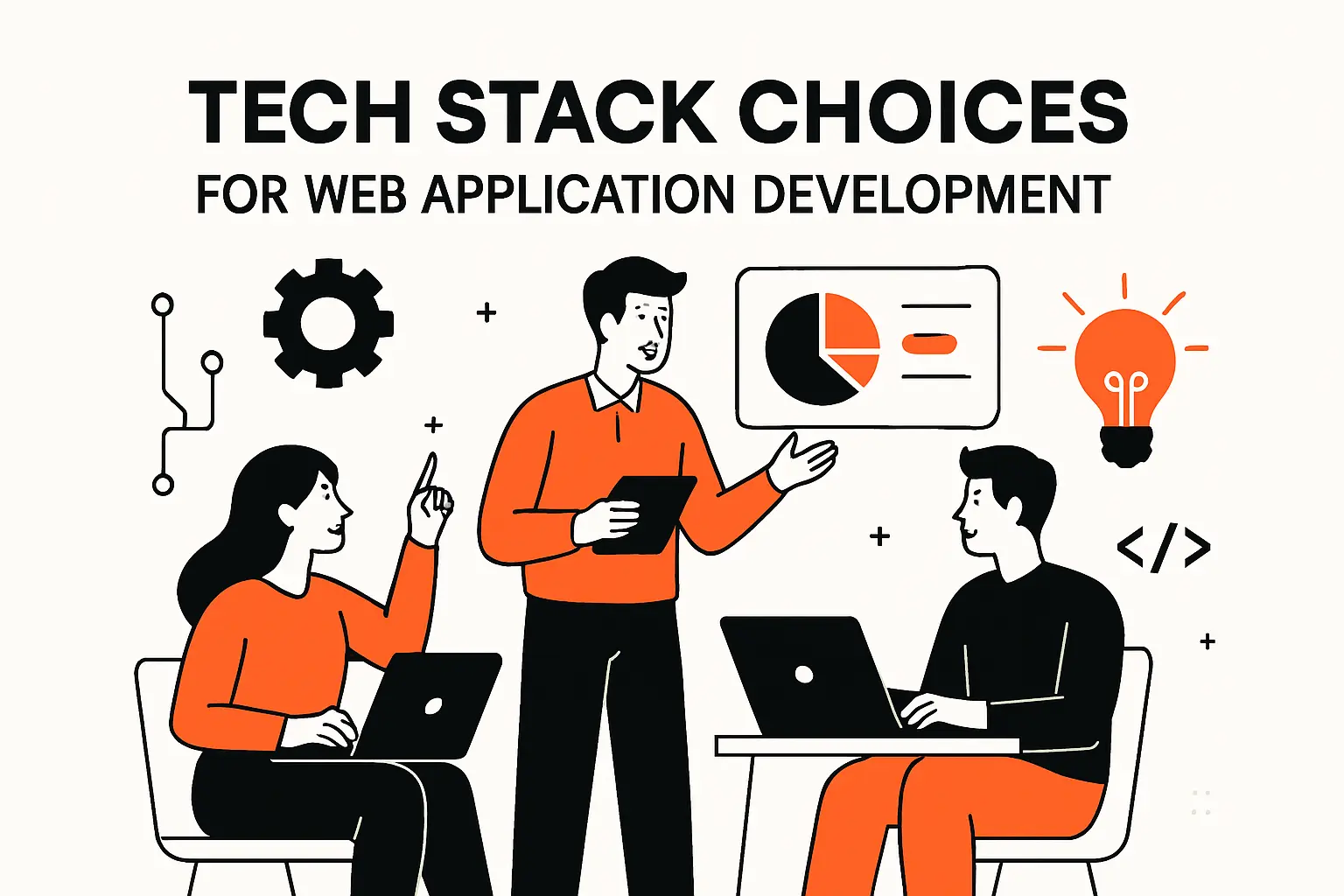
Technology choices are strategic bets. They must align with talent, governance, and your appetite for change. AI is reshaping the ecosystem, and Gartner expects AI spending to reach $1.5 trillion in 2025, a signal that your stack should integrate model‑assisted features, from search and summarization to adaptive interfaces. Yet the fundamentals—clarity, testability, operational excellence—still decide whether a stack accelerates or slows you down.
1. Front-End Frameworks: React, Angular, Vue
We pick front‑end frameworks by looking at composition, state ergonomics, and ecosystem health. Component models should make it easy to reason about data flow and side effects. Routing, forms, and accessibility support are non‑negotiable. React’s ecosystem excels in composition and third‑party support; Angular’s batteries‑included posture can be a boon for large teams that want conventions; Vue’s reactivity model and single‑file components delight teams that value approachability and performance.
The real differentiator is team fluency and tooling discipline. A well‑structured codebase with a design system, linting, and visual regression tests will outperform a trend‑chasing codebase in any framework. We also look at server integration: when frameworks offer seamless server rendering and streaming, SEO and perceived performance improve without contortions.
2. Back-End Frameworks: Express, Django, Flask, Rails, Spring Boot, Laravel, ASP.NET
Back‑end choices hinge on productivity, safety, and how your organization runs. Express is lean and extensible; Django and Rails shine with conventions and admin scaffolds; Flask suits microservices that prefer light footprints; Spring Boot powers strongly typed enterprise services; Laravel emphasizes developer delight and elegant syntax; ASP.NET provides a mature, performance‑oriented runtime for organizations invested in the Microsoft ecosystem.
We apply two tests. First, can the framework encode business rules cleanly and enforce them at boundaries? Second, does the ecosystem offer observability, security, and testing tools that reduce toil? Language is a factor but less decisive than libraries, community maturity, and how quickly new developers can become productive.
3. Programming Languages: JavaScript, Python, Ruby, Java, PHP, C#, Go, Rust, TypeScript
Languages are about trade‑offs. Dynamic languages offer velocity in exploratory phases; static types pay off in large codebases where refactoring and safety matter. Systems languages bring performance and memory safety for compute‑heavy workloads and WebAssembly modules. We like to mix: a performant core for tight loops, a friendly language for glue code, and type‑safe contracts at the edges. The best language is the one your team writes clearly, tests thoroughly, and can support long‑term.
We also consider hiring pipelines and runtime constraints. If your organization has deep expertise in a particular ecosystem, lean into it, but isolate domain logic from framework quirks so you can evolve later without a rewrite.
4. Databases: MySQL, PostgreSQL, MongoDB
All three are excellent when matched to the right workload. PostgreSQL is our default for complex relational models and powerful querying. MySQL remains a sturdy choice for high‑throughput transactional workloads with predictable access patterns. MongoDB shines for flexible document shapes and event capture where schema evolves rapidly. We complement an operational store with search indexes and analytical sinks so each engine carries the load it’s designed for.
The enduring lesson: model data according to the user journey and business rules. If retention policies, permissions, and auditability are first‑class in your schema, you’ll spend less effort on ad‑hoc patches later.
5. Development Environment and Version Control With Git
Local development should mirror production behaviors as closely as practical. We containerize services, script repeatable setup, and use environment variables with sane defaults. Git discipline—small, focused commits; descriptive messages; protected branches; required reviews—keeps change comprehensible. Feature flags allow incomplete work to merge without user exposure, shrinking the gap between development and production.
We also invest in pre‑commit hooks, static analysis, and style enforcement. Machines are better than humans at catching nits; humans are better at reviewing logic and naming. Let automation do the former so people can concentrate on the latter.
Quality, Security, Performance, and Accessibility Best Practices
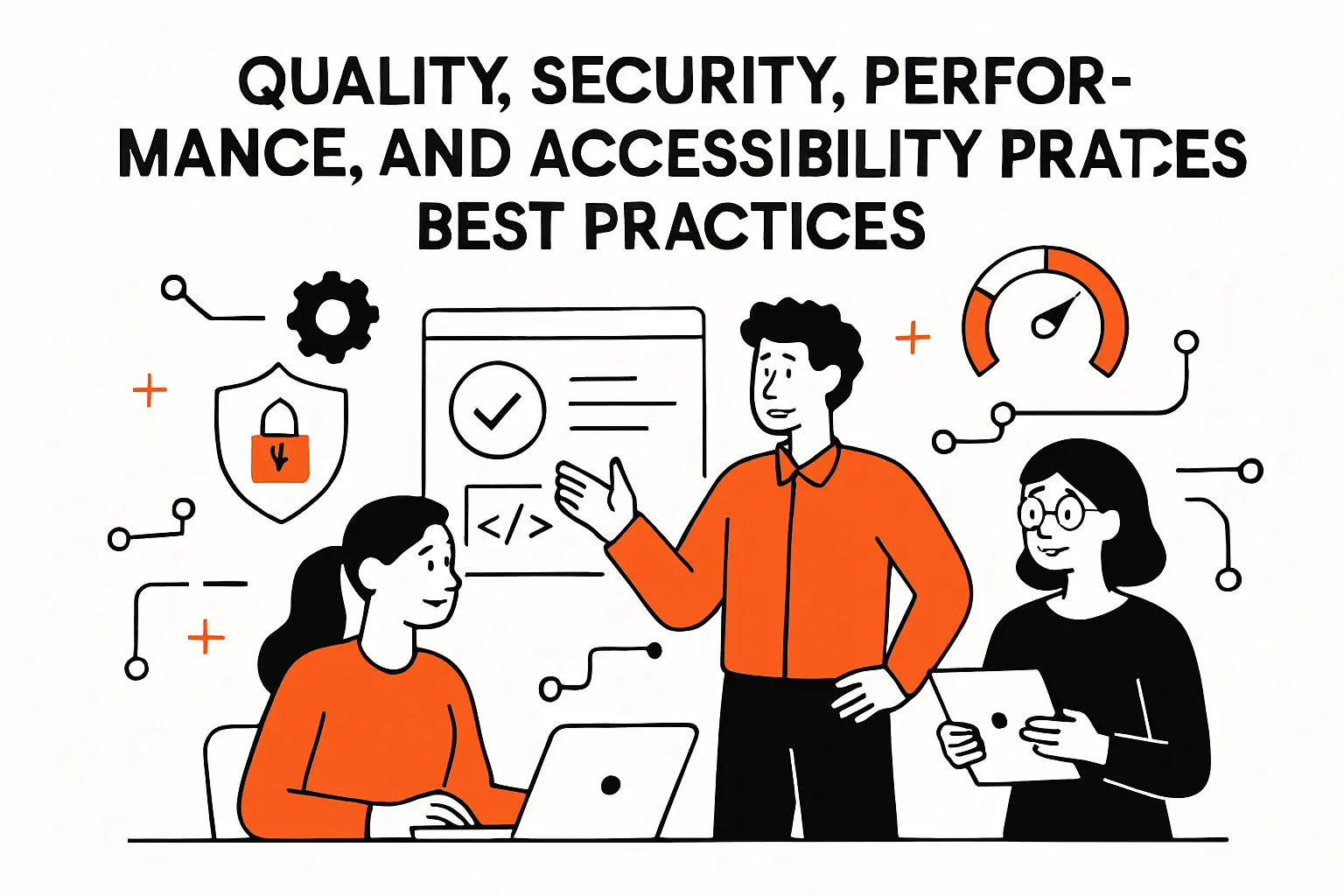
Quality is not a layer you paint on; it’s an outcome of choices in design, code, and operations. The payoff is tangible. Deloitte reports that Eighty-one percent of companies see moderate or significant profitability impact from investing in developer experience, a reminder that “how we build” directly affects “what the business gets.” We treat quality as a cross‑cutting concern that spans browsers, networks, and devices—and we hold ourselves accountable to it.
1. Cross-Browser and Real-Device Testing Strategies
Users bring their own browsers, plugins, security policies, and hardware. We test accordingly. The matrix includes major engines and representative devices, with special attention to assistive technologies and enterprise constraints like privacy extensions and strict cookie policies. Cloud test farms are great for breadth; a curated bench of physical devices is still invaluable for depth.
We build smoke suites that load critical pages, authenticate, and complete core tasks. Then we layer targeted tests for edge cases discovered in production. When support tickets repeat, we turn them into tests. It’s how we honor user pain with lasting fixes rather than hand‑crafted workarounds.
2. Performance Optimization and Web Performance Fundamentals
Performance is product. We budget for it explicitly and wire it into CI so regressions surface early. The levers are familiar: minimize blocking work on the main thread, stream and chunk payloads, compress assets, cache intelligently, and prefetch what you’ll need next. Server‑first rendering speeds the first view; client hydration and code splitting keep subsequent interactions snappy.
We also watch server performance. N+1 queries, chatty microservices, and uncached lookups can destroy latency budgets. Observability helps us draw a straight line from a slow paint in the browser to the exact database call or third‑party endpoint dragging its feet. A culture of profiling, not guessing, is the difference between chasing ghosts and fixing root causes.
3. Web Accessibility and Inclusive UX
Accessibility is not merely compliance; it’s good design. Keyboard navigation, logical focus order, semantic HTML, and text alternatives are table stakes. We design with color contrast, motion sensitivity, and cognitive load in mind. Components ship with accessible labels and roles built in. Screen reader testing is part of the definition of done, not an afterthought.
Inclusive UX benefits everyone. Clear affordances help new users; larger tap targets help mobile users; captions help users in noisy environments. When accessibility is integrated from day one, it accelerates rather than slows development, because it reduces rework and clarifies intent.
4. Security Essentials: Authentication, Input Validation, and HTTPS
Authentication and authorization form the spine of a secure app. We choose flows that match user expectations and risk profiles, then layer device‑binding or context checks for sensitive operations. Input validation lives on both client and server, with server considered authoritative. We terminate transport with modern TLS and pin dependencies with vigilant updates and provenance checks.
Secrets management, least privilege, and network segmentation reduce the blast radius when something goes wrong. Logs avoid sensitive data and still carry enough context to investigate incidents. Security reviews are integrated into planning so we can build mitigations into features instead of bolting them on.
5. Common Security Challenges: Injection Attacks, API Vulnerabilities, Broken Authentication, CSRF, Sensitive Data Exposure
These risks don’t disappear with new frameworks; they adapt. We sanitize and parameterize inputs, enforce content security policies, and audit API authorization paths so permissions cannot be escalated via forgotten endpoints. Session fixation and token theft are mitigated by short‑lived tokens, secure storage, and server‑side checks. Cross‑site request forgery protections accompany every state‑changing route with the appropriate safeguards.
We also practice threat modeling as a team sport. Engineers, product managers, and security partners walk through user stories and ask, “What could go wrong?” That shared mental model makes vulnerabilities feel like logic bugs to fix, not compliance chores to postpone.
6. AI-Assisted Code Generation, Adaptive UI, and Automated Testing
AI tooling changes how we build, but only if we design the loop. We use code suggestions to sketch scaffolds and tests, then enforce human review for correctness and style. On the product side, model‑assisted search, summarization, and recommendations can reduce user toil—if they’re transparent, controllable, and instrumented for feedback. Adaptive UI is compelling when it reduces cognitive load, not when it hides controls users expect.
Automation amplifies these gains. Test generators can propose scenarios from specs; visual diff tools can flag regressions across themes and locales; synthetic monitors can simulate user flows and surface anomalies before customers notice. The theme is augmentation, not replacement—humans remain accountable for outcomes.
7. CI/CD Automation, Backups, and Monitoring
Automation keeps the machinery humming. Pipelines lint, test, build, and deploy with confidence checks along the way. We snapshot databases before risky changes, test restores regularly, and validate that backups are encrypted and reachable. Monitoring covers both systems and business health: infrastructure metrics sit alongside product metrics so we can tell whether a performant system is also a successful one.
Incident response plans turn chaos into choreography. Runbooks, rotation schedules, and post‑incident reviews help teams learn without blame. The objective is resilience—not invulnerability—and resilience grows with practice.
8. SEO and Discoverability for Web Apps
Even web apps need to be found. We ensure crawlable routes for public surfaces, use structured data to clarify meaning, and expose descriptive titles and meta information that reflect real user tasks. Server‑side rendering and clean URLs help search engines understand your content. Meanwhile, performance and accessibility indirectly boost discoverability by improving user engagement—signals that algorithms care about.
For app‑like surfaces behind authentication, discoverability shifts from search to shareability and deep links. We design linkable views and stable, human‑readable URLs so users can return to the exact state they care about and share it with teammates when permissions allow.
How TechTide Solutions Helps You Build Custom Web Application Development Solutions Aligned to Your Needs
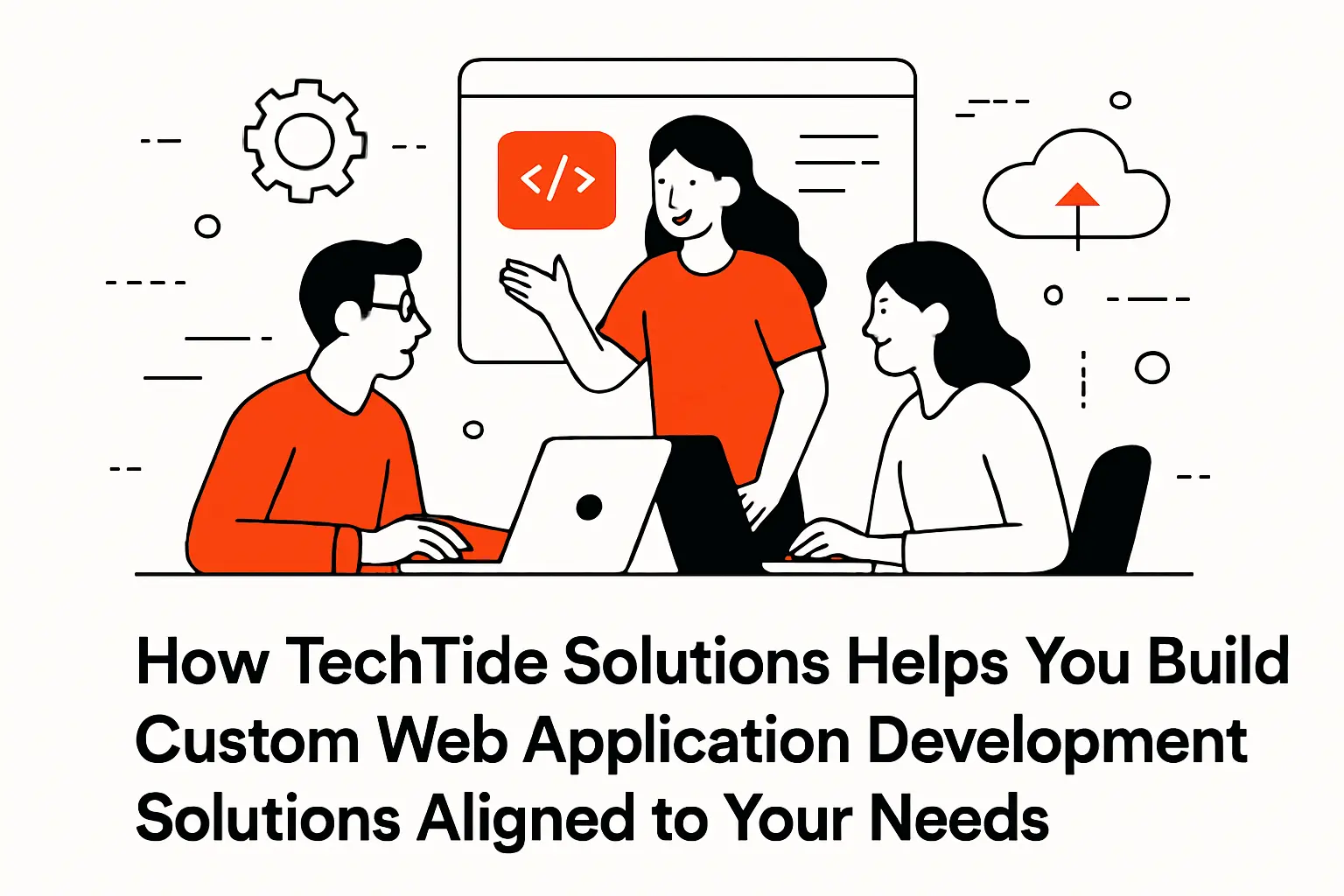
Delivery models should reflect the market’s tempo. With venture investment showing renewed momentum—CB Insights notes that quarterly venture funding reached $94.6B in Q2’25—we shape engagements so you can move from concept to validated product quickly while retaining architectural integrity for scale. Our approach blends product strategy, human‑centered design, and engineering rigor into a single cross‑functional cadence.
We begin with discovery that respects your domain knowledge. Stakeholders articulate outcomes; our team maps them to user journeys and technical constraints. Next, we co‑design a minimal lovable product that proves value without mortgaging the future. We instrument everything: usage analytics, performance telemetry, and feature‑flagged experiments that de‑risk decisions. Our teams commit to knowledge transfer and enablement so your staff can own the system confidently.
We don’t prescribe a single stack or pattern. Instead, we propose fit‑for‑purpose choices and show the trade‑offs. For an internal operations app, we might emphasize server rendering, role‑based controls, and an admin console. For a consumer‑facing workspace, we might deliver a progressive app with offline support, streaming updates, and a design system to accelerate future features. If intelligent features belong in your roadmap, we add model‑assisted capabilities with rigorous privacy, prompt governance, and user controls.
Our promise is pragmatic: ship something valuable early, then iterate with purpose. We measure our success by adoption, sustained performance, and the ease with which your teams can keep improving the product after launch. That’s how web applications grow into durable assets rather than technical debts waiting to happen.
Conclusion: Key Takeaways for Successful Web Application Development

We’ve covered a lot of ground, but the through‑line is simple: treat the web as your most versatile application runtime and your broadest distribution channel. The organizations that win combine humane design, sound architecture, and disciplined operations into a feedback loop that compounds over time. Here’s how we recommend turning those principles into action.
1. Start With Goals and User Research
Define outcomes first, not features. Ground product decisions in actual workflows, shadow sessions, and qualitative interviews. Translate insights into behavioral acceptance criteria so designers and engineers share the same target. When everyone agrees on what success looks like, trade‑offs become manageable instead of political.
2. Choose a Fit-for-Purpose Tech Stack
Favor stacks your team can support and evolve. Align back‑end choices with data and governance needs; align front‑end choices with interactivity and team fluency. For intelligent features, weave model‑assisted capabilities where they reduce user toil, and make them transparent and optional. Pick tools that improve developer experience, because that’s how you protect speed and quality at the same time.
3. Test Early and Often Across Browsers and Devices
Build confidence through layered tests and real‑device coverage. Capture regression risk before your users do. Turn recurring support issues into automated checks. Treat observability as a product feature so the system can tell you what went wrong and where.
4. Build In Security, Accessibility, and Performance From Day One
These are not “nice to haves.” Bake them into components, CI, and your definition of done. Secure defaults, accessible patterns, and performance budgets prevent entropy. When you encode them into libraries and tooling, every new feature inherits them with minimal friction.
5. Automate CI/CD and Monitor in Production
Automation shortens the distance from idea to improvement. Use pipelines, feature flags, and progressive delivery to ship safely. Monitor for both system health and user outcomes so you can iterate with confidence. Make post‑incident learning part of the culture; resilience grows when teams practice it deliberately.
If you’re ready to translate these principles into a concrete roadmap, we’d love to partner—what outcome do you want your next web application to achieve that your organization can’t achieve today?